Getting Started
Run Windows Sample (Usb.Net.WindowsSample)
Run the Windows sample. You should see your device's path appear at the top of the console. If it does not, check the logs to find out why it didn't appear.
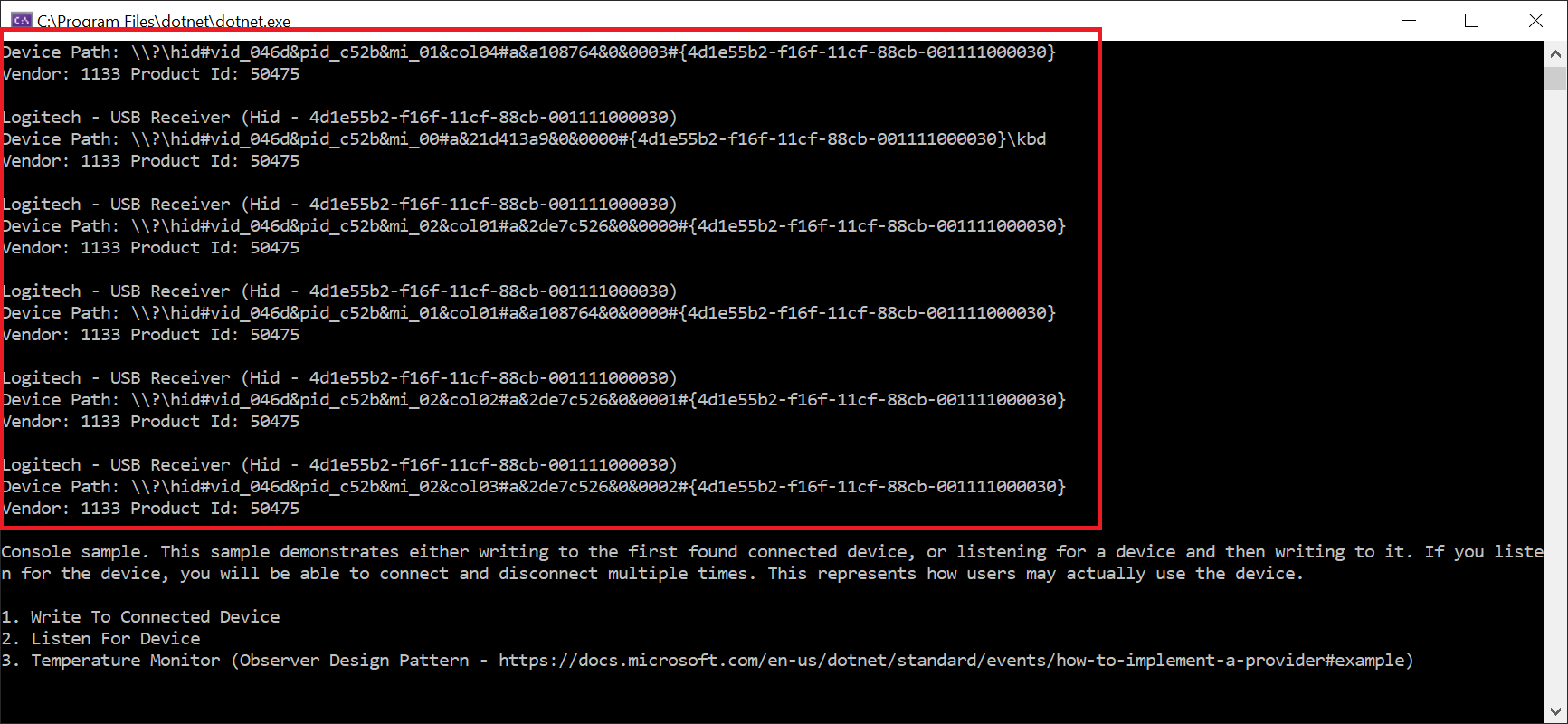
Modify a Sample
The easiest way to start is to clone this repo that uses Usb.Net or Hid.Net and modify the code to suit your needs. This repo contains a sample for Hid thermometer device and a Trezor Hardware wallet example. If you have trouble getting a sample to compile, please see Build Issues
Clean Project
If you want to start fresh, the easiest way would be to create a .NET Core project on Windows with Visual Studio and add the NuGet packages you require. Please see the NuGet page.
Please see
Device Listener or Enumerating Connected Devices
Writing To and Reading From a Device
For USB, please see USB-Initialization: Interfaces And Endpoints
Example Code:
This is a simple Windows console app.
using Device.Net;
using Hid.Net.Windows;
using Microsoft.Extensions.Logging;
using System.Linq;
using System.Reactive.Linq;
using System.Threading.Tasks;
using Usb.Net.Windows;
namespace Usb.Net.WindowsSample
{
internal class Program
{
private static async Task Main()
{
//Create logger factory that will pick up all logs and output them in the debug output window
var loggerFactory = LoggerFactory.Create((builder) =>
{
_ = builder.AddDebug().SetMinimumLevel(LogLevel.Trace);
});
//----------------------
// This is Windows specific code. You can replace this with your platform of choice or put this part in the composition root of your app
//Register the factory for creating Hid devices.
var hidFactory =
new FilterDeviceDefinition(vendorId: 0x534C, productId: 0x0001, label: "Trezor One Firmware 1.6.x", usagePage: 65280)
.CreateWindowsHidDeviceFactory(loggerFactory);
//Register the factory for creating Usb devices.
var usbFactory =
new FilterDeviceDefinition(vendorId: 0x1209, productId: 0x53C1, label: "Trezor One Firmware 1.7.x")
.CreateWindowsUsbDeviceFactory(loggerFactory);
//----------------------
//Join the factories together so that it picks up either the Hid or USB device
var factories = hidFactory.Aggregate(usbFactory);
//Get connected device definitions
var deviceDefinitions = (await factories.GetConnectedDeviceDefinitionsAsync().ConfigureAwait(false)).ToList();
if (deviceDefinitions.Count == 0)
{
//No devices were found
return;
}
//Get the device from its definition
var trezorDevice = await hidFactory.GetDeviceAsync(deviceDefinitions.First()).ConfigureAwait(false);
//Initialize the device
await trezorDevice.InitializeAsync().ConfigureAwait(false);
//Create the request buffer
var buffer = new byte[65];
buffer[0] = 0x00;
buffer[1] = 0x3f;
buffer[2] = 0x23;
buffer[3] = 0x23;
//Write and read the data to the device
var readBuffer = await trezorDevice.WriteAndReadAsync(buffer).ConfigureAwait(false);
}
}
}